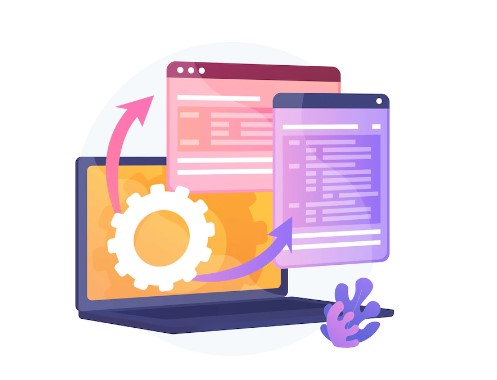In the realm of web development and digital photography, image optimization is an essential but often overlooked step. A picture, as they say, is worth a thousand words, but in the digital world, those words come with a file size that can greatly affect your website’s performance. For many developers, the JPEG Optimizer can be a vital tool in their arsenal. We’ll explore what JPEG Optimization is, why it’s important, and practical tips on how to do it effectively. Whether you’re a seasoned developer or just starting, this guide will give you the insight you need to master the art of efficient image delivery.
Why You Should Care About Image Size
The size of your web page’s images directly impacts how quickly a user can start interacting with your site. Beyond user experience (UX), image size also affects search engine rankings. Search engines consider page load time, and if your images slow your site down, it can hurt its visibility. Bandwidth utilization is also a factor. The faster your site loads, the less hosting resources it uses per visitor.
The Impact on User Experience
A study found that 53% of users will abandon a website if it takes more than three seconds to load. Unoptimized images can significantly contribute to longer load times. In a mobile-first world, the small screen and variable network conditions increase the importance of image optimization.
SEO Implications
Search engines like Google consider site speed as a ranking factor. Faster sites have a clear advantage in the race to appear at the top of search results, meaning that optimizing your images can have a positive effect on SEO.
Bandwidth Savings
Especially on sites that serve a large number of visitors, optimizing images can translate to significant bandwidth savings. This is important for both the site’s performance and its hosting costs.
Understanding JPEG Compression
What is JPEG?
JPEG (Joint Photographic Experts Group) is a commonly used method of lossy compression for digital images, particularly for those images produced by digital photography.
How Does JPEG Compression Work?
JPEG reduces the file size of an image by compressing it in a way that retains the most visual information while reducing redundancy. This is why it’s called ‘lossy’ compression – some data is lost in the process. Developers must strike a balance between image quality and file size.
Essentially, compression is achieved by analyzing 8×8 pixel blocks and converting them to a different data representation called the frequency domain using the Discrete Cosine Transform (DCT). JPEG can also achieve higher compression rates through chroma subsampling – reducing the color information.
Choosing the Right Compression Level
In an ideal world, it would be as simple as choosing the highest compression to get the smallest file size. However, diminishing returns are a factor. After a certain point, you’ll start to notice a significant reduction in image quality. It’s essential to test and find the threshold where files are small enough for the web while maintaining an acceptable level of quality.
Tools for JPEG Optimization
Standalone Tools
Software like Adobe Photoshop or GIMP can be used to save images as JPEGs with different compression levels. These come with more functionality, but often are more time-consuming.
Online Services
There are numerous online platforms where you can upload a picture, customize its optimization level, and then download the final product. These are usually more user-friendly but might lack some powerful features.
Developer APIs
For a more streamlined approach, developer APIs and libraries can be integrated directly into your web development workflow, offering the most control and automation opportunities.
Best Practices for JPEG Optimization
Resize Images Appropriately
Make sure you’re using the right image dimensions on your pages to avoid wasting loading time and bandwidth on larger files that are simply being displayed at a smaller size on the site.
Remove Exif Data
Exif data includes all the information recorded by the camera when taking the photo, including the date and time. For web images, this data isn’t often needed and removes it can shave off some additional kilobytes.
Strip Out Unnecessary Metadata
Most photo editing programs include metadata about the image. While this can be useful for photographers, it’s rarely needed online and contributes to file size.
Use the Right Color Profile
For images displayed solely on the web, sRGB is the best profile to use. It is the standard color space for web graphics and ensures consistency across different devices.
Optimize for Viewing Distance
Images viewed up close require higher quality than those seen from a distance. Adjust the image compression accordingly, taking into account where on the website the image will be viewed.
Enable Progressive Loading
Progressive JPEGs are like a series of scans. They start out blurry and become clearer as they load, providing a better perception of speed to the user.
Implementing JPEG Optimization in Your Workflow
Step 1: Define Your Quality Standards
What level of compression is acceptable for your brand? This is an important step that will be the baseline for all your optimization efforts.
Step 2: Select the Right Tools
Based on your needs and resources, choose the tools that best fit your workflow. Remember to consider things like the volume of images you’ll process and the required level of automation.
Step 3: Establish a Naming Convention and Organization System
Consistency is key, especially when you might be managing thousands of images. Develop a clear naming convention and folder structure to keep your optimized images organized.
Step 4: Integrate Optimization into the Content Management System (CMS)
For efficiency, connect your chosen optimization tool with your CMS. Automating the process will save you time and ensure all your images are optimized at the correct levels before they go live on the web.
Step 5: Monitor and Adjust
Keep an eye on the image quality over time, and adjust your optimization settings as needed. As your brand evolves and technology improves, so too should your image optimization practices.
Conclusion
JPEG optimization doesn’t stop at saving a few bytes. It’s about finding the perfect balance between image quality and delivery speed. By understanding how compression works and following best practices, you’ll significantly enhance your website’s performance and, by extension, the experience of the users who visit it. Mastering the JPEG optimizer is a skill that will continue to be indispensable for web developers and photographers alike. Now go forth and optimize!