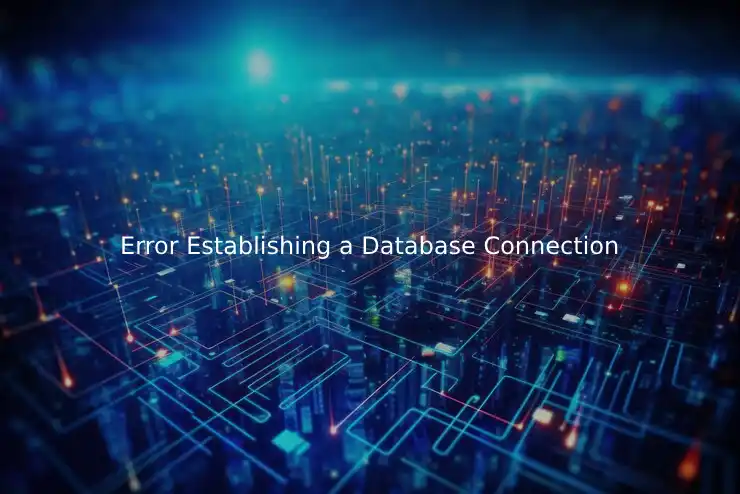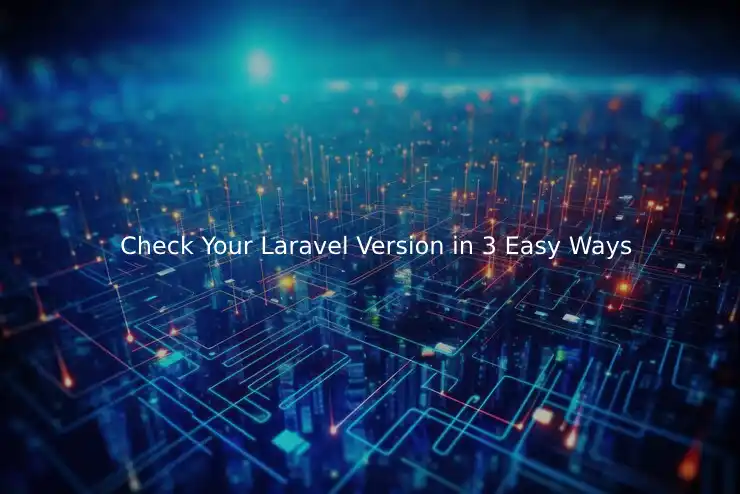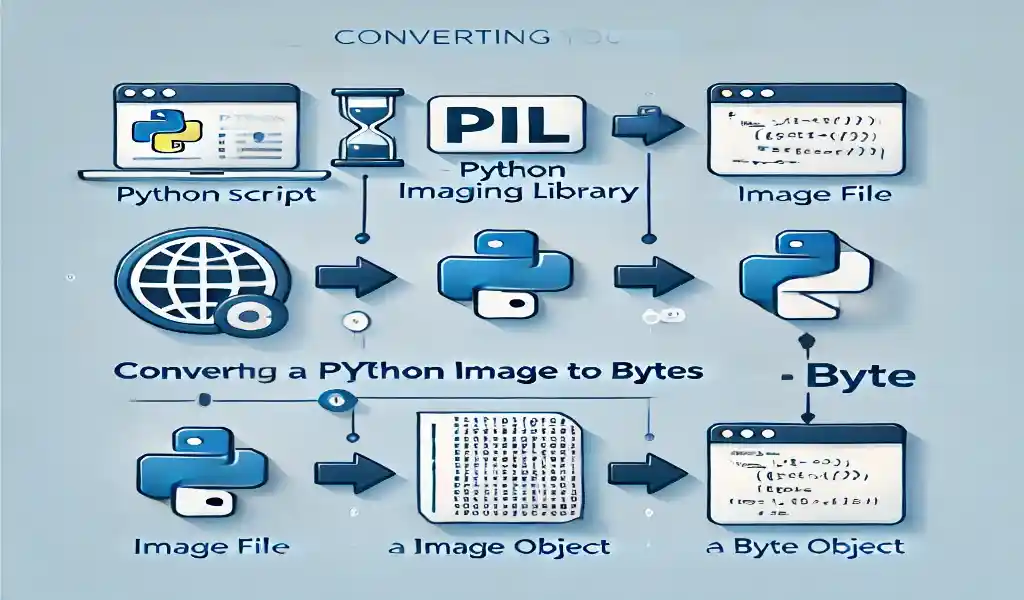In the digital age, a Content Management System (CMS) is a backbone to businesses and creators looking to establish a robust, online presence. The choice of a CMS is critical, akin to selecting a home for your content strategy that aligns with your brand, goals, and user expectations. However, with the myriad of options available, picking the right CMS can seem like a daunting task. Small businesses and content creators must carefully consider features, costs, and future scalability to ensure their CMS supports their growth.
This thorough guide aims to demystify the CMS selection process, starting from identifying your needs, appraising different types of CMS solutions, and finally, implementing and maintaining your chosen system.
Understanding Your Needs
Determining Your Budget
Your budget will be a significant factor in narrowing down your CMS options. Consider not only the initial cost but also ongoing expenses such as hosting, domain names, and any premium add-ons. If you’re a small business owner, you may need to factor in the costs of hiring developers or designers if you lack the technical expertise to handle these tasks yourself.
Assessing Technical Expertise
Evaluate the technical know-how of your team or the resources you’re willing to invest. Self-hosted CMS platforms like WordPress can offer limitless customization but require more technical skill to set up and maintain. Cloud-based solutions, on the other hand, often cater to users with minimal technical experience, offering a more user-friendly interface but less in terms of back-end control.
Scalability and Growth
Consider your plans for future growth. A scalable CMS solution should be able to accommodate an increase in traffic, content, and functionality without the need for a complete overhaul. Ensure that the CMS you choose can be adapted with the needs of your growing business.
Specific Business Goals
Different CMS platforms lend themselves better to various business objectives. If you’re focused on e-commerce, look for a CMS that provides robust online store features. For a focus on content marketing, you’ll need a system that supports easy content creation, curation, and publishing.
Types of CMS
Self-Hosted CMS Options
Self-hosted CMS options, like WordPress and Drupal, require a separate hosting account and offer complete control over your website. They typically involve a steeper learning curve but provide extensive customization and flexibility.
Cloud-Based CMS Solutions
Cloud-based systems, including Wix and Squarespace, are hosted on the provider’s servers, eliminating the need for separate hosting. They’re ideal for those looking for a more straightforward, out-of-the-box solution with less technical hassle.
Headless CMS
A headless CMS, such as Contentful, separates content management from the front-end display, allowing for content to be distributed across various platforms and devices. This is a more developer-oriented approach that provides flexibility for complex, multi-channel content delivery.
Key Features to Look For
Customization Capabilities
How much freedom do you have to customize the design and functionality of your site? Look for a CMS that allows for easy customization to align with your brand and user experience goals.
SEO-Friendliness
SEO is vital for driving organic traffic to your site. Your CMS should offer features or plugins that make it easy to optimize your content for search engines, such as customizable URLs, meta tags, and sitemaps.
Mobile-Responsiveness
With mobile internet usage surpassing desktop, a CMS that ensures your site looks and functions well on mobile devices is non-negotiable. Consider mobile responsiveness as a critical criterion.
User Management
If you have a team working on your website, consider the user management features in the CMS. Can you assign roles with different levels of access, and is it easy to collaborate on content creation and management?
Real-World Examples
Case Studies and Success Stories
Look at how different businesses and creators have leveraged their chosen CMS to achieve success. High-profile case studies can provide insights into which CMS may be best-suited for similar goals and contexts.
Challenges and Solutions
Understand the pitfalls and challenges that users of particular CMS platforms have faced, and how they’ve overcome them. This can help manage your expectations and prepare for any roadblocks.
Making the Decision
Evaluating Your Shortlist
Once you’ve narrowed down your choices, evaluate each CMS on your list against key features, user feedback, and potential for future integration with other tools.
Trial Periods and Testing
Many CMS platforms offer free trials or demo sites where you can test out the features. This is a crucial step in ensuring that the user interface and functionality meets your needs.
Consulting Experts
If you’re torn between a few options or are unsure about which CMS is right for your business, consider consulting with experts who have experience in CMS selection and implementation.
Implementation and Best Practices
SEO Considerations
Before implementing a new CMS, consider the SEO implications. Check that your URLs will be maintained, and plan for redirects if necessary to avoid a negative impact on your SEO efforts.
Content Migration
If you’re moving from an existing CMS, plan your content migration carefully to ensure that all your existing content and data is transferred accurately to the new system.
Staff Training
Invest in training for your team to become familiar with the new CMS. Depending on the complexity of the system, this may involve several sessions covering different aspects of the CMS usage.
Future-Proofing Your Choice
Regular Updates and Support
Choose a CMS that is regularly updated to ensure you have access to the latest features and security patches. Look for platforms with active communities and support channels.
Security and Compliance
Ensure that the CMS you choose is compliant with industry standards and offers robust security features to protect your data and your users’ information.
Scalability and Flexibility
Select a CMS that can grow and adapt alongside your business, whether that means handling increased web traffic or integrating with new technologies and platforms.
Conclusion
Selecting the right CMS is a critical choice that can have a significant impact on your online success. By understanding your needs, carefully examining the features and types of available CMS options, and executing a thorough selection process, you can be well on your way to establishing a stable and effective digital presence.
While the process may seem involved, the rewards of a well-chosen CMS are vast, providing a strong foundation for your business or content strategy. Take your time, weigh your options, and remember that the right CMS should serve not only your current needs but also the long-term ambitions of your enterprise.